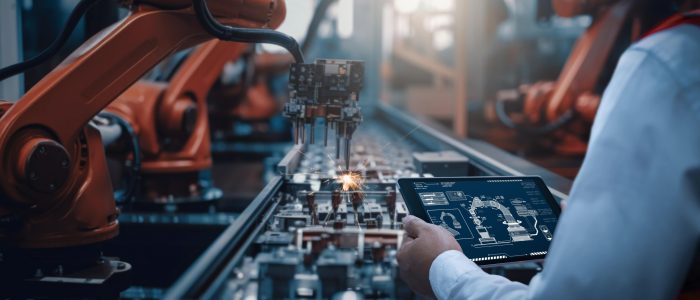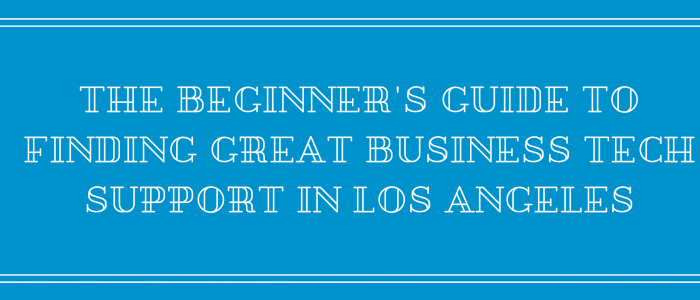Unlock the potential of your property listings with AI-driven insights that meet modern buyer expectations. Discover how artificial intelligence can streamline your marketing efforts by providing engaging descriptions, predictive analytics, and personalized buyer experiences. Explore how these cutting-edge tools can optimize visual content, personalize interactions, and address common real estate challenges, ensuring your listings captivate and convert in competitive markets. Ready to innovate and connect effortlessly with buyers? Dive into our guide to more innovative property marketing and see how Global IT can power your success.
Discover how cutting-edge IT solutions revolutionize autonomous vehicles, enhancing their safety, efficiency, and sustainability. From real-time data processing and revolutionary AI algorithms to robust cybersecurity measures, this comprehensive overview reveals the tech innovations powering the future of self-driving cars. Explore the pivotal role of global connectivity and smart infrastructure in paving the way for safer roads and a greener world. Read on to see how these advancements bring us closer to the promise of fully autonomous transportation.
Healthcare professionals face the daily challenge of providing quality care while managing complex patient information, staying compliant with privacy standards, and addressing patient needs across departments. The pace is demanding, and these tasks are critical to ensuring positive outcomes. But with the right tools, this can change. Global IT is a dedicated expert, empowering you to meet these demands confidently and effectively.
Today’s guests expect smooth, personalized experiences in their stays, driving a major shift in how the hospitality industry operates. From streamlined check-ins to tailored in-room technology, hotels need IT solutions that improve efficiency and create a welcoming, memorable stay. Global IT offers a range of solutions that help hotels meet these evolving demands. Below, we explore how IT solutions enhance each part of the guest journey, impacting satisfaction and loyalty.
Global IT offers the expertise and technology solutions to make this possible, guiding you step-by-step as you integrate new systems into existing workflows. As the leader driving your business forward, you have the power to make these changes; Global IT is here to ensure you have the right tools, training, and support to succeed in this new digital manufacturing era.
Finding business tech support in Los Angeles is easy. Finding good business tech support in Los Angeles is much harder. Linking up with the right tech support team is critical for busy professionals. Robert Kiyosaki, the Author of Rich Dad Poor Dad, said, “Finding good partners is the key to success to anything: in business,… read more →
1. Is the content relevant? When adding new content, one must be sure that it has a purpose and is not a random addition that will clutter the page. The addition must fall under the correct category for the page it is on. It must be appropriate for what is happening and the circumstances that… read more →
ProTip: It is best practice to regularly check your junk email folders to ensure no safe emails have been improperly labeled as junk. It is best to check this folder once a day and delete the contents of the folder weekly or bi-weekly. When using an IMAP email account, an IMAP folder list can be… read more →
To add an Exchange account to your Microsoft Surface Tablet: From the Start screen, select the Mail app tile. Add your Microsoft email address (Not Exchange), enter password, and click ‘Save.’ After saving, your Mail will open up in Microsoft Live email account. Here, on the… read more →
Go to ‘Settings’ Select ‘Accounts & sync’ Select the ‘+’ to add a new account Select ‘Exchange ActiveSync’ Enter your full email address, password, and select ‘Next’ … read more →