After an account has been established with user credentials supplied, customers can log in to the Global IT secure portal to view invoices, payments, and credits by following the instructions below.
- Log onto https://secureportal.globalit.com
- On the left side menu, click on Reports/Ledger Event Log
- In this area, you can select date ranges and view ledger activity
To view invoices and see where payments, credits, or refunds were applied, follow the below instructions.
- When logged in https://secureportal.globalit.com click on the left side menu “Invoices”
- When the invoice is open, scroll to the bottom and expand the payment and credit history.
When opening a new ticket, view the left menu, click on Support, Submit New Ticket.

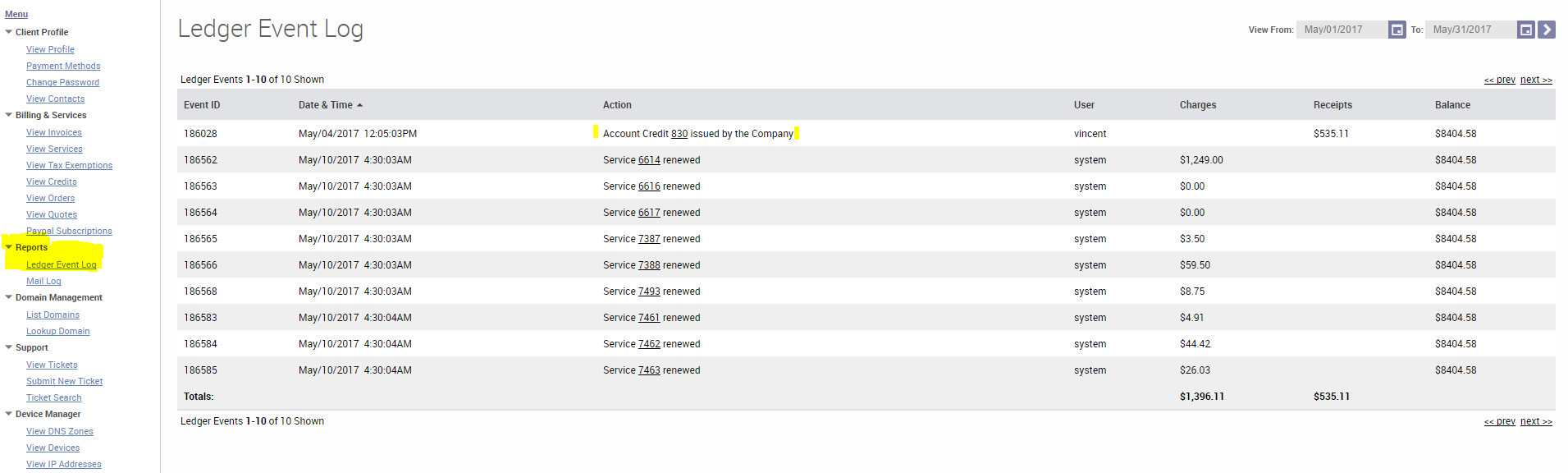
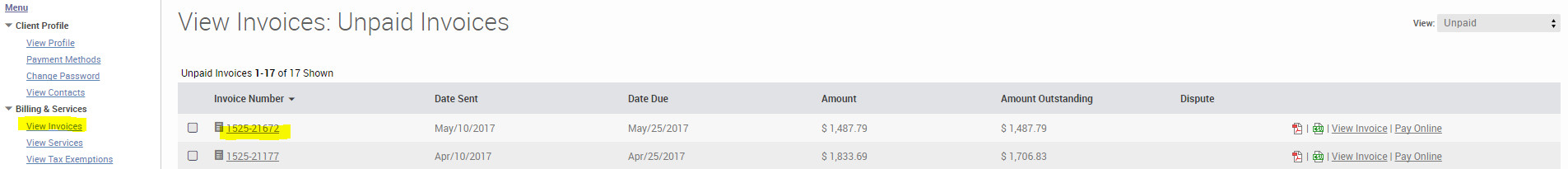
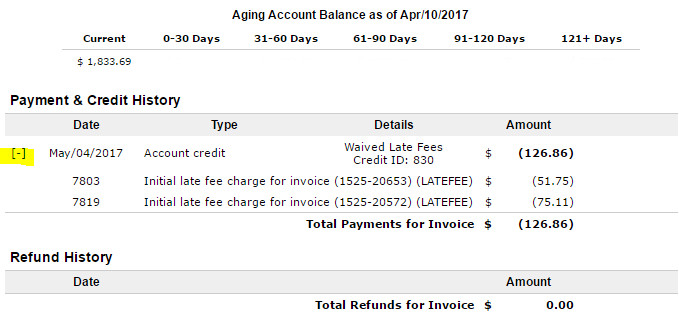

Comments are closed.